How To Use Family History Repository
You will be able to review the articles / stories, images uploaded to this folder. I’ve uploaded the 4 Scudder CD_ROMs (1-4) for your reference. You can use the Search Icon (orange arrow) for any value with the folder including within the CD_ROM folders without opening any file.
for any value with the folder including within the CD_ROM folders without opening any file.
All comments will be visible to all members of the committee. Your review and the documents will be retained for use by the committee.
What To Do:
-
Open this page using the My Account menu in the top red bar on any page and select the bottom option.

-
The Folder and Comments sections will be shown in the left column of the page.
-
 Select a document to review or edit in the left column and indicate which document or file you’re commenting on while you create the comment(s). If you want to edit a document file, You can download (if you do not have a current copy) it and make the changes and then upload it again. Please make a comment when you download a file to edit and when it is returned. This will help the team members to know that status of that document.
Select a document to review or edit in the left column and indicate which document or file you’re commenting on while you create the comment(s). If you want to edit a document file, You can download (if you do not have a current copy) it and make the changes and then upload it again. Please make a comment when you download a file to edit and when it is returned. This will help the team members to know that status of that document. - Using the Sub Menu
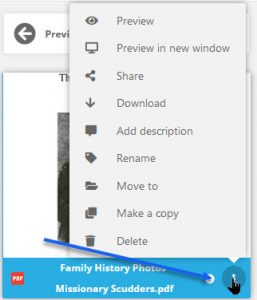 by clicking on the 3 Vertical Dots in the lower right corner, then make your selection.
by clicking on the 3 Vertical Dots in the lower right corner, then make your selection. -
When you’ve completed the comment for the document press the ‘Submit Comment’ button. This will save your comments.
-
To add your comments to another reviewer’s comments use the ‘Reply’ button for that comment.
-
Close the page tab (Windows shown), (MAC use Red button top left) –
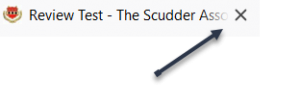
- To upload a file click the Blue Plus icon
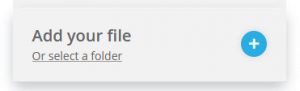 then select File or Folder
then select File or Folder 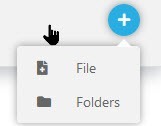 Then follow the instructions to upload the file or folder. o close the document click the ‘X’
Then follow the instructions to upload the file or folder. o close the document click the ‘X’  in the top left corner of the enlarged document viewer.
in the top left corner of the enlarged document viewer. -
Repeat these steps for each file.
Need Help?
-
Any questions about using the online access, please send an email to Rich Scudder.
